
What Is the BMW Digital Key?
With the BMW Digital Key, your compatible iPhone, Google Pixel, or Samsung Galaxy smartphone substitutes for your vehicle's key fob. Hold your smartphone to the door handle on the driver's side to lock and unlock or on newer BMW models, simply approach the vehicle with your smartphone to unlock it. Don't want to rely on your smartphone? You can also activate a BMW Digital Key Card, an NFC key shaped like a credit card, for easy storage in your wallet.
If you have an iPhone, you may share your Digital Key with up to five friends or family members, even if they do not have a BMW Connected Drive account or have the My BMW App installed. Shared keys can be sent with optional "Driving Restrictions." These optional restrictions include top speed limiting and setting the maximum radio volume.
With the BMW Digital Key and BMW Digital Key Plus, you can have all your compatible vehicle keys on your smartphone, fully secured by the industry standard Car Connectivity Consortium (CCC) Digital Key.
BMW Digital Key vs. Digital Key Plus
The standard BMW Digital Key requires you to hold your phone up to the door handle to unlock your vehicle, much like a traditional key. The Digital Key Plug uses ultra-wideband (UWB) technology to detect when you are close to your car and will unlock it automatically. The BMW Digital Key Plus is available on vehicles with the BMW iDrive 8 or newer operating system.
What BMW Models Are Compatible With the BMW Digital Key?
The BMW Digital Key is compatible with 2021 and newer BMW models for those with Apple devices. The BMW Digital Key Plus is compatible with both Android devices and Apple devices on BMW models with the BMW iDrive 8 or newer operating system.
BMW Digital Key Plus Models (Apple & Android Devices)
- BMW X1: 2023-
- BMW X5: 2024-
- BMW X6: 2024-
- BMW X7: 2023-
- BMW XM: 2023-
- BMW 2 Series Coupe: 2023-
- BMW 3 Series: 2023-
- BMW 4 Series: 2024-
- BMW 7 Series: 2023-
- BMW iX: 2022-
- BMW i4: 2022-
- BMW i5: 2024-
- BMW i7: 2023-
Note: The above list shows compatible models as of 2023. Any 2024 and newer BMW models with the iDrive 8 operating system should also be compatible with Digital Key Plus.
BMW Digital Key Models (Apple Devices Only)
- BMW X5: 2021-
- BMW X6: 2021-
- BMW X7: 2021-
- BMW 2 Series: 2021-
- BMW 3 Series: 2021-
- BMW 4 Series: 2021-
- BMW 5 Series: 2021-
- BMW 8 Series: 2021-
- BMW Z4: 2021-
- BMW iX: 2022-
- BMW i4: 2022-
- BMW i7: 2023-
For more information on which BMW models are compatible with the BMW Digital Key, call us at 855-617-0058 to speak with one of our knowledgeable team members.
Setting Up the BMW Digital Key on Your iPhone

- Within the My BMW App, select the "Digital Key" tile.
- On the "Welcome to your Digital Key" screen, select "Start Setting Up Your Digital Key" on the bottom of the screen.
- With both vehicle keys inside your BMW, tap the "Continue" button.
- When you are ready to pair, select "Start Pairing".
Adding Digital Key to Apple Wallet
- After completing the above steps, select "Continue" within the Apple Wallet screen. With BMW Digital Key Plus, you do not have to put your iPhone in the Smartphone Tray. Otherwise, place your iPhone in your vehicle's Smartphone Tray to finish activating the Digital Key.
- After activating the main key, you may remove the iPhone from the Smartphone tray.
Digital Key Sharing With iPhone
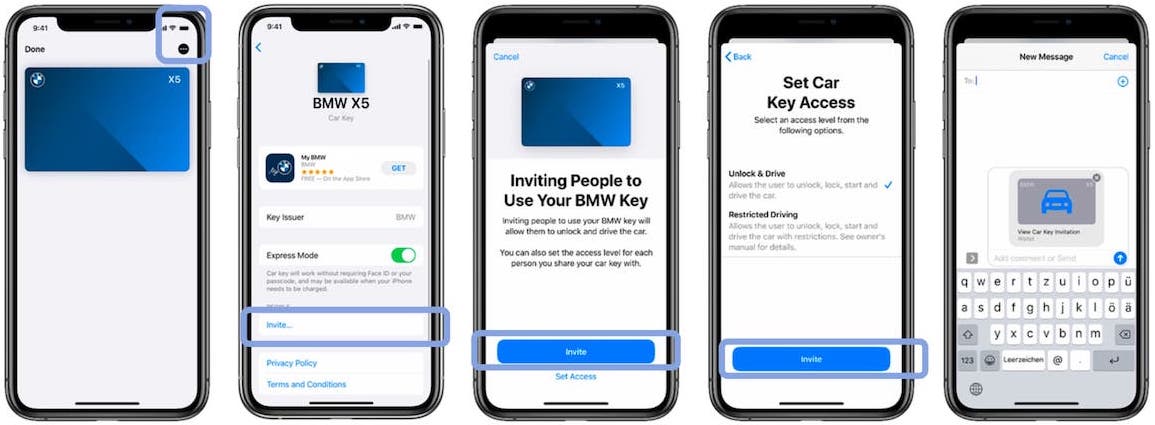
- Open Apple Wallet and tap on the three dot icon in the top right corner.
- Select "Invite" under the title section "People".
- Select "Invite" or alternatively, "Set Access".
- Choose the level of access and tap "Invite".
- Access is shared via iMessage to friend with a compatible iPhone device.
Setting Up the BMW Digital Key on Your Google Pixel
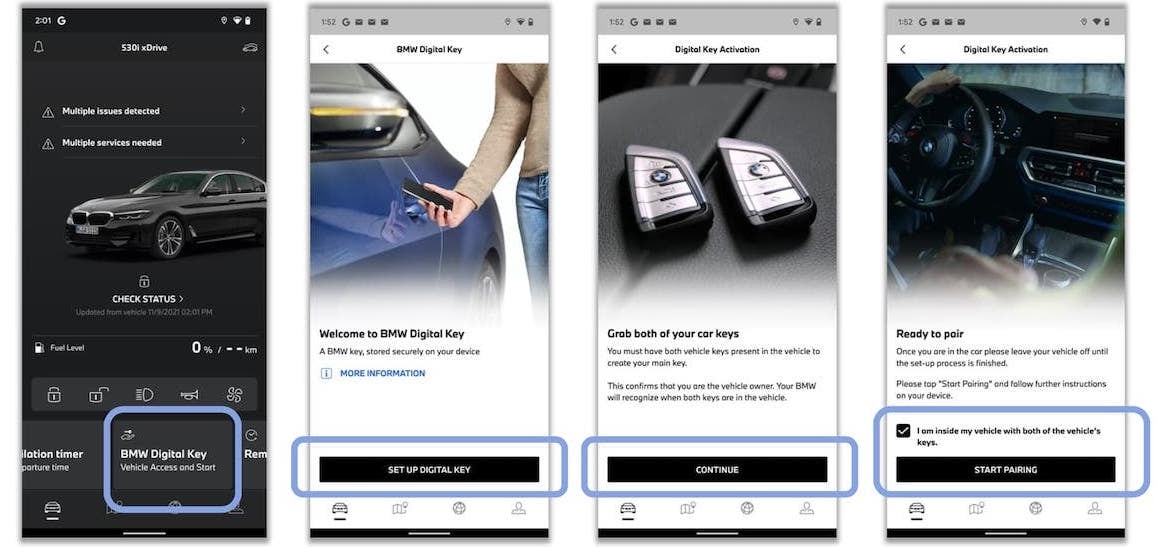
- Within the My BMW App, select the "Digital Key" tile.
- On the "Welcome BMW Digital Key" screen, select "Start Setting Up Your Digital Key" on the bottom of the screen.
- With both vehicle keys inside your BMW, tap the "Continue" button.
- When you are ready to pair, select "Start Pairing".
- Place your device in the Smartphone tray to complete pairing.
- Follow the prompts on your Google device to add BMW Digital Key to your Home screen.
Setting Up the BMW Digital Key on Your Samsung Galaxy
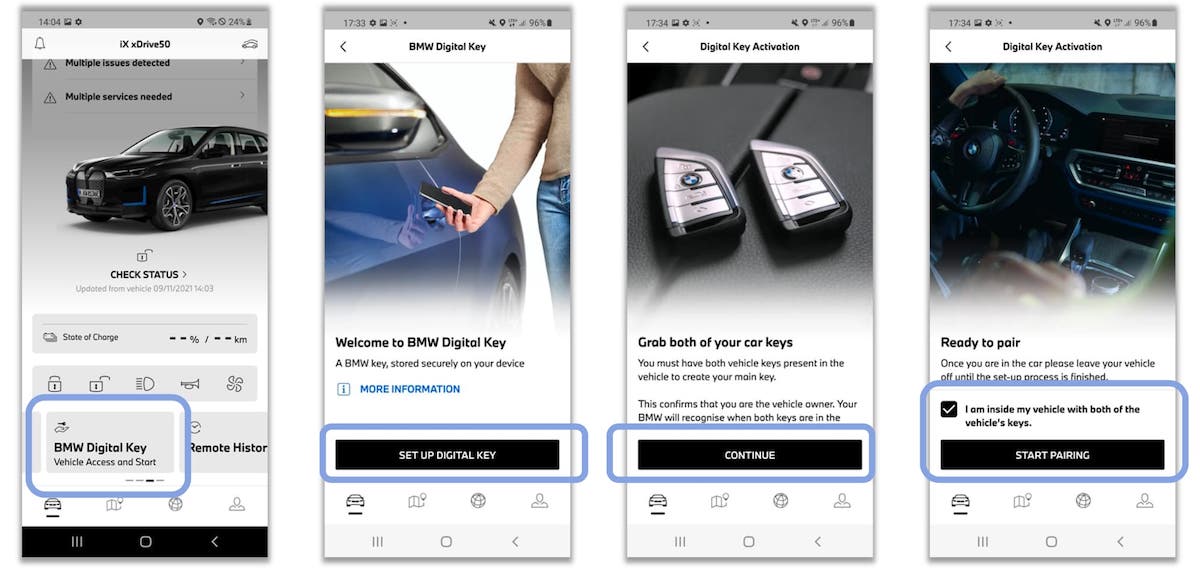
- Within the My BMW App, select the "BMW Digital Key" tile.
- On the "Welcome to Digital Key" screen, select "Set Up Digital Key" on the bottom of the screen.
- With both vehicle keys inside your BMW, tap the "Continue" button.
- When you are ready to pair, select "Start Pairing".
- Place your device in the Smartphone tray to complete pairing.
- Follow the prompts on your Samsung device to add BMW Digital Key to Samsung Pass.
Contact BMW of Towson for BMW Digital Key Assistance
If you have any questions about how to set up or use your BMW Digital Key, feel free to contact us at 855-617-0058 to speak with one of our team members. We are here to assist you!